December 15, 2022 Release
The following items will be deployed on December 15, 2022. Please note that this list doesn’t include other internal and regular maintenance work that BenchPrep is releasing.
New Features
Embedded Assets now available within Lessons
In the interest of improving learner experiences and optimizing the extensibility of your organization’s externally-authored — and even externally-hosted — Assets, we are excited to introduce the ability to embed Assets directly into Lessons.
With this new functionality, you’re better-equipped to ensure that your learners engage with Assets when it is most impactful in their course of study, that their experience is more streamlined and optimized, and that their engagement is tracked and related data is presented.
Utilize this new (beta) capability with SCORM, xAPI, AICC, cmi5, LTI Tools, MP3s, MP4s, and PDFs beginning December 16. The Knowledge Base will be updated by that date to guide your utilization, and we will share more information in an email communication next week.
Enhancements
Enhanced search functionality for learners
We continue to make enhancements related to WebApp’s search functionality, including search within unanswered and locked content. These UI updates enable a better user experience for learners using the search functionality.
December 1, 2022 Release
The following items will be deployed on December 1, 2022. Please note that this list doesn’t include other internal and regular maintenance work that BenchPrep is releasing.
New Features
Randomization now available for short, untimed exams
We’ve extended the randomization feature to short, untimed exams as well as full-length exams. Previously, randomization was only enabled for full length exams. The randomization feature access, ‘Randomize question order in exams,’ now randomizes questions in both short exams and full-length exams.
New optional character limits within Essays
We’ve updated the logic within BenchPrep’s Essay Tool to allow content managers to set character limits within BluePrint. This feature allows for more control for content managers within the Essay Tool to more closely match high-stakes testing experiences. Learners will be able to type as many characters as they want, but they will not be able to submit their essay unless the characters are less than or equal to that set number of characters, as determined by content managers.
For more information on Essays, visit our Knowledge Base.
Enhancements
Enhanced search functionality within WebApp
We’ve made some general UI updates related to WebApp’s search functionality, enabling a better user experience for learners using the search functionality. These enhancements include updates to button copy, search result sorting, and more accurate results for content.
Replication logic within BluePrint
We’ve updated BluePrint’s replication logic to ensure that replication can occur when categories and subcategories have non-unique names. Previously, content managers had to rename categories prior to replicating, then rename after replication. This update ensures easier replication in this common scenario, saving content managers time.
For more information on replication, visit the article here.
November 9, 2022 Release
The following items will be deployed on November 9, 2022. Please note that this list doesn’t include other internal and regular maintenance work that BenchPrep is releasing.
Enhancements
Update to live classes logic
We’ve updated the logic for how live classes can be assigned to groups and institutions to allow for greater flexibility in controlling who has access to live classes. Now, Tenant Admins have the ability to assign live classes within Tenant Dashboard to specific groups within institutions, ensuring that those classes appear for the right cohort of learners. Admins will see this change when creating live classes within the “Live Classes” navigation:
For more information, visit the article here.
Update to Custom Practice logic
We’ve made an update to Custom Practice logic so that users will no longer be able to ‘pause’ a session. Rather, users have the option to select ‘Done Practicing’ within their Custom Practice session, which prevents them from leaving in-progress practice sessions open. This change provides parity across our platform to create the same learning experience as Category Practice.
For more information, visit the article here.
October 20, 2022 Release
The following items will be deployed on October 20, 2022. Please note that this list doesn’t include other internal and regular maintenance work that BenchPrep is releasing.
Self-service exam resets now available in Console
Exam resets are now available for individual exam attempts within Console. Previously, only BenchPrep Support could reset exams. We’re now enabling this for Console users with the proper permissions (read:activities and reset:activities). These permissions will be added as default functionality for Console Admins.
Users will be able to navigate into the User Details page, and reset individual exam attempts within this page.
For more information, visit the article here.
September 29, 2022 Release
The following items will be deployed on September 29, 2022. Please note that this list doesn’t include other internal and regular maintenance work that BenchPrep is releasing.
New Features
New landing page for Tenant Dashboard
We’ve updated the landing page for Tenant Dashboard to provide users with a new layout and a more seamless user experience. Tenant Dashboard users will now be directed to a formal landing page when launching Tenant Dashboard with all navigation areas of Tenant Dashboard immediately available. This new page will also save time by preventing users from being immediately directed to the Users Listing page and subsequently having to wait for that page to load.
For more information, visit the article here.
Enhancements
PDFs and Images are now the only supported file types on Discussion Boards
We are no longer accepting .docx files on Discussion Board threads. In an effort to keep our platform safe and secure, we recognized these file types may present a potential security risk. Moving forward, Discussion Boards will only accept image files, including jpg, jpeg, png, gif, and PDF files. It is recommended that users wishing to upload a .docx file convert them to one of the supported formats (such as a PDF).
September 9, 2022 Release
The following items will be deployed on September 9, 2022. Please note that this list doesn’t include other internal and regular maintenance work that BenchPrep is releasing.
New Features
Learner confidence levels now maintained in reset questions
We've updated the logic for learner confidence levels within reset practice questions or exams. Previously, when an exam or practice question was reset, any confidence levels set by the learner would also be reset. This improvement ensures that confidence levels are maintained in previous score reports.
Learners can now see their confidence levels in previous score reports for reset questions, ensuring they have the information they need to see how their confidence has improved as they continue to study.
For more information, visit the article here.
Enhancements
Reset Reports optimized for improved performance
We've identified and addressed load time performance issues related to Reset Reports within Exam, Custom, and Category practice sections. This update means reports will load faster for optimized performance and a better experience.
August 18, 2022 Release
The following items will be deployed on August 18, 2022. Please note that this list doesn’t include other internal and regular maintenance work that BenchPrep is releasing.
Enhancements
Performance improvements within Console, Tenant Dashboard, and Institution Admin
We’ve identified some performance slowness across a few of our applications, including Console, Tenant Dashboard, and Institution Admin, and we’ve made some updates to ensure that they are more performant.
July 28, 2022 Release
The following items will be deployed on July 28, 2022. Please note that this list doesn’t include other internal and regular maintenance work that BenchPrep is releasing.
New Features
Table entry questions now available in side-by-side question display
Content managers now have more question types available within the side-by-side question experience in the form of table entry questions. Previously, content managers could only choose from 2 option types (Multiple Choice and Multiple Choice Multiple Answer). Table entry questions are now available within side-by-side question display for both practice questions and exam questions.
For more information about side-by-side questions, visit the article here.
July 7, 2022 Release
The following items will be deployed on July 7, 2022. Please note that this list doesn’t include other internal and regular maintenance work that BenchPrep is releasing.
New Features
Feature access now available for Multiple Answer Multiple Choice questions
We’ve created a new feature access for Multiple Answer Multiple Choice (MAMC) questions that provides admins with the ability to have more control over what their learners experience, and more closely mirrors high-stakes experiences.
This new feature access, ‘Selecting the correct number of answers for MAMC is required’ is available for tenant admins to enable at the course level. This feature access only affects MAMC questions, and is available for both practice and exam questions within both traditional and our side-by-side question experience.
Learners who log in after the feature access is turned ‘on’ will be required to select the correct number of options before submitting their response on any question of this type. The ‘confirm’ button will be disabled for learners until they’ve selected the correct number of answer options as determined by that question’s author, and helper text will be displayed to guide the learner to make or remove selections as needed for them to submit a response. For example, if there are two correct answers to a question, every learner will be required to select two answer choices before submitting.
For more information on MAMC questions, visit the article here.
New self-service content styling at the tenant level and course styling replication within BluePrint
We released self-service content styling and course styling replication for BluePrint as part of our May 26, 2022 release. We’re now releasing self-service content styling at the tenant level for all BluePrint admins.
Tenant-level styling introduces the ability for BluePrint admins to immediately alter styles across all their courses at once, and course styling replication ensures that course-level content styles are retained when entire courses are duplicated using the ‘Replicate Course’ button.
This change allows course BluePrint admins more ownership over the look and feel of their courses, and provides flexibility within course styling.
For more information, visit the article here.
Enhancements
Game Center feature accesses
Within recent product releases, we’ve created feature accesses for each game to provide more flexibility and control for admins who wish to leverage games within their courses. We’ve made a change to ensure that when all Game Center feature accesses are turned off, the Game Center will not appear in the left-hand navigation of WebApp. This is a UI update so that the Game Center is not visible within courses and tenants that are not using games.
We have grouped all the Game Center feature access toggles together to make it easier to turn games on and off at the course level.
For more information on our Game Center, visit the article here.
New sort functionality available within Learning Hub
We’ve made some learner-facing improvements to Learning Hub’s sort functionality. Learners will now see all content sorted alphabetically by title in Learning Hub, and have that sort option on all ‘My Learning’ tabs so they’re more easily able to find content.
BluePrint performance improvements
We’ve identified some performance issues within BluePrint, and we’ve made some updates to ensure that course builds are running faster and not timing out when there are a lot of changes.
June 16, 2022 Release
The following items will be deployed on June 16, 2022. Please note that this list doesn’t include other internal and regular maintenance work that BenchPrep is releasing.
New Features
New Feature Accesses created for Card Sweeper and Card Coupler game
We’ve created two new feature accesses, “Card Sweeper” and “Card Coupler”, so that tenant administrators now have control over which games are available or not available to their learners at a course level.
For more information on our Game Center, visit the article here.
New sort functionality available on Learning Hub Browse page
Learning Hub users are now able to sort content on the Browse tab in alphabetical order to easily locate new courses and content. We’ve added ascending and descending sort functionality by title. This update is on the Browse page only, and we will continue to roll out sort capability to additional pages within Learning Hub in upcoming releases.
Enhancements
UX improvement: ‘Redeem a Voucher’ button location
We’ve moved the location of the ‘Redeem a Voucher’ button within Learning Hub to make it easier for Learning Hub users to find. The button has moved to the top of Learning Hub to better organize the UI. No changes have been made to the functionality.
Matched question copy for previous score reports
We’ve made an enhancement within score report functionality to ensure that the copy within Questions and Passages matches the original copy that learners interacted with. When learners are reviewing previous score reports, they will now see the version of the question they took, regardless of whether the question has been updated in BluePrint. This functionality impacts both practice questions and exam questions.
May 26, 2022 Release
The following items will be deployed on May 26, 2022. Please note that this list doesn’t include other internal and regular maintenance work that BenchPrep is releasing.
New Features
New optional external identifier available within reporting
We’ve created the ability for Institution Administrators and District Administrators to add external identifiers for each learner. These unique IDs are optional but available for administrators and can be included in all standard data reports as well as real-time reports and quiz reports. External identifiers are not currently available in Boost Analytics reports.
This new functionality is helpful for administrators who manage institutions, districts, and other B2B models who may manage large groups of users across multiple groups. This ID is named ‘sis_id’, has a max of 144 characters, and can contain special characters, letters, and numbers.
New self-service content styling and course styling replication within BluePrint
Content styling within courses is currently only available for BenchPrep admins. We are releasing new self-service content styling for courses for all BluePrint owners. Owners who are assigned to courses can access, edit, and publish style changes within the Content CSS tab under Content Styles.
This change allows course owners more ownership over the look and feel of their courses, and provides flexibility within course styling.
For more information, visit the article here.
Bug Fix
Bug fix within test replication settings
We’ve identified and updated a bug within test replication settings. Previously, test setting related to tools, explanations, and time accommodations required manual adjusting within newly replicated tests. We’ve now updated this to ensure these settings are properly carried over when a test replication is complete.
Console Updates
As mentioned in our release communication, we’re advancing many of our Console initiatives to get ready for a suite of B2B tools and capabilities. As such, we’ve made a few updates to existing Console functionality to ensure we have a large scope of self-service functionality available. We will also continue to release new functionality that is available to you now.
Multiple permission-based roles is now standard Console functionality
Within our April 14th release, we released multiple permission-based roles functionality, allowing for Console users to have multiple roles with different permissions groupings. We have since removed the toggle for this feature and made it standard Console functionality.
For more information on permission-based roles, visit the article here.
Removal of bulk editing functionality within User Listing page
We are temporarily disabling the ability to bulk edit users within Console in preparation for Console’s larger forthcoming release. In the future, this feature will encompass bulk assigning of user roles, and users will be easier to import and manage.
For more information on Console, visit our Knowledge Base guide.
May 5, 2022 Release
The following items will be deployed on May 5, 2022. Please note that this list doesn’t include other internal and regular maintenance work that BenchPrep is releasing.
New Features
New preview tab added to Content Styles page for CSS course preview
We’ve added a new preview tab to Content Styles within BluePrint that displays default content CSS as well as live updates to the default properties. This change allows for admins to instantly see what style changes will look like before publishing the course.
New Feature Access created for Card Hunter I & II games
We’ve created two new feature accesses, “Card Hunter I Game” and “Card Hunter II Game”, so that tenant administrators now have more control to turn off these games at a course level. Tenant administrators now have control over which games are available or not available to their learners, and can turn this feature access on/off at a course level.
For more information on our Game Center, visit the article here.
Question ID tracking now available in WebApp
We're updating the HTML construction of some types of questions so that all will now include the BluePrint ID when the question displays in Webapp. This makes it so testing scripts running in the WebApp can reliably find the ID using the same XPath address: //div[@class='question-container']/@data-id
Bulk deactivation of users within Tenant Dashboard
We’ve added the ability to bulk deactivate users within Tenant Dashboard. Tenant administrators can now bulk deactivate users by uploading a CSV. Within the Users page on Tenant Admin, a new ‘Deactivate Users’ button will now be present to the left of the ‘New Students’ button. Users are then brought to the Deactivate page where they can download a template CSV and subsequently upload after adding users.
This update gives admins the ability to bulk deactivate rather than manually, or submitting a support ticket. This change provides admins with greater operational control and flexibility.
For more information, visit the article here.
Enhancements
Added filtering on exam score reports within mobile
We’ve added a filter option so users can easily filter through previous score reports within exams. Previously, without a filter, scrolling was tedious as users had to scroll through multiple score reports. This enhancement provides both easy filtering and time savings for mobile users.
Improved text sizing within Flashcards
We improved dynamic sizing of text for ‘flip mode’ within flashcard study. Previously, text size was determined in reference to the number of characters in the HTML. Now, font size will react only to the number of characters in the displayed text. This is a learner-facing UI update that improves the learning experience and makes it easier for learners to engage with and study using Flashcards.
‘Publish Change’ button disabled while BluePrint imports are in progress
We’ve updated the logic to when the ‘Publish Change’ button is showing by disabling it while an import is in progress for the course. The ‘Publish Change’ button is enabled as soon as the import is complete, and we’ve also added a tooltip that reads ‘Publishing or import in progress’ when users hover over the disabled button.
This update limits the chances of overlapping course publishing and import activities leaving each other in a broken state.
UI updates to BluePrint’s Discussions Detail Page
We’ve updated the design of BluePrint’s Detail Listing page to match the overall design and look and feel of BluePrint. The functionality remains the same, we’ve just updated the design to ensure a more consistent experience across BluePrint.
Disabled defunct spell checker in CKEditor, enabled browser grammar/spell check tools
The third party maintaining the spell checker tool previously available within CKEditor (the WYSIWYG used in BluePrint to add/update HTML content) has ended support for the plugin, citing “low security and limited capabilities.”¹ As a response, we are re-enabling browser-based utilities to check and amend text in the editor and removing the defunct plugin/dialog option.
April 14, 2022 Release
The following items will be deployed on April 14, 2022. Please note that this list doesn’t include other internal and regular maintenance work that BenchPrep is releasing.
New Features
New BluePrint Admin role!
We’re excited to release a new BluePrint Admin role, a powerful tenant-level role that can be assigned via Console. To learn more about how to assign a BluePrint Admin role to users, visit the article here.
A user with the BluePrint Admin Role can manage all content related activities at the tenant level as well as has access to more activities at the course level — providing great operational efficiency within BluePrint.
Before next week’s release, we will follow up with additional information about this new role, including a demo video, documentation and more resources on how to take advantage.
For more information, visit the article here.
Configuring content styles via CSS is now available
Our new BluePrint Admins will have the ability to input their own CSS in a pre-populated CSS container. We have updated the existing ‘Course Styles’ to ‘Content Styles’ to properly capture this change.
This feature enables the control of font, size, and color for body text and header text across all content modalities at the course level. This feature was created to ensure BluePrint administrators have more control over course styling and can easily apply consistent styling to their content within courses.
Before next week’s release, we will follow up with additional information and documentation on this feature. Please note, styling of content in existing courses is not changing and we generally advise against changing content styling of any live courses.
New filter added for Question Categories within Score Reports
We’ve created a new filter on Question Category (for both parent and child) within Active and Previous Score Reports within exams. This new filter gives learners more ability to filter after finishing exams and practice questions.
New Feature Access created for Card Picker game
We’ve created a new feature access, “Card Picker Game (20 flashcard minimum)”, so that tenant administrators now have more control to turn off this game at a course level. Tenant administrators now have control over which games are available or not available to their learners, and can turn this feature access on/off at a course level. This feature access will be turned on by default, which matches its current behavior – we will continue to add feature accesses for other games in forthcoming releases.
These courses should have a minimum of 20 flashcards; courses with less than 20 flashcards will not appear even if the feature access is turned on – for more information on games, visit the article here.
Enhancements
‘In Progress’ logic updated within Learning Hub
We’ve made updates to Learning Hub’s logic to ensure that courses are moved to ‘In Progress’ after a learner completes an activity within the course. Previously, learners had to complete a full study task within the course. However, this update ensures that learners who have completed selected lessons or non-study task related activities (such as marking confidence on a lesson or answering a question!) within a course can now access their courses within the ‘In Progress’ section.
This update is just one enhancement we’re making to Learning Hub to make it more intuitive and easier to navigate for learners.
For more information on Learning Hub, visit our Knowledge Base.
Added filtering on Question Review within mobile
We’ve added a filter option so users can easily filter through previous score reports. Previously, without a filter, scrolling was tedious as users had to scroll through multiple score reports. This enhancement provides both easy filtering and time savings for mobile users.
New fields added for URL asset tracking
We’ve made a change to make it easier for content managers to keep track of completion logic for URL assets. Now in BluePrint, when adding a URL asset, there are two new fields that display:
This update ensures that courses that contain URL assets are able to be completed, and also gives content managers the ability to show these data points to the learner.
Updates to ‘Build’ button within BluePrint
We’ve made some copy updates to BluePrint’s existing ‘Build’ interaction. We’ve made the below updates to BluePrint’s course building functionality:
- Updated ‘Publish course’ and ‘Retire course’ to ‘Publish Course’ and ‘Retire Course’
- Updated ‘Build’ button to read ‘Publish Changes’
- New confirmation modal indicating what action is taking place
- Disable the ‘Publish Change’ button when the build is being generated
- New tooltip to the disabled button reading ‘Publishing in progress’
- Update the change counter to the left of the button to provide progress update (i.e. ‘Updates x times Since Last Publish’
These enhancements were made to make the publishing of course interaction more clear and intuitive for BluePrint admins.
Copy update to warning message in confirmation modal within imports
We’ve updated the copy within our warning messages in confirmation modals to be more intuitive. The warning message is changing from ‘This course is not published. All its existing content will be destroyed and replaced by the newly uploaded content. Is this what you want?’ to the below message:
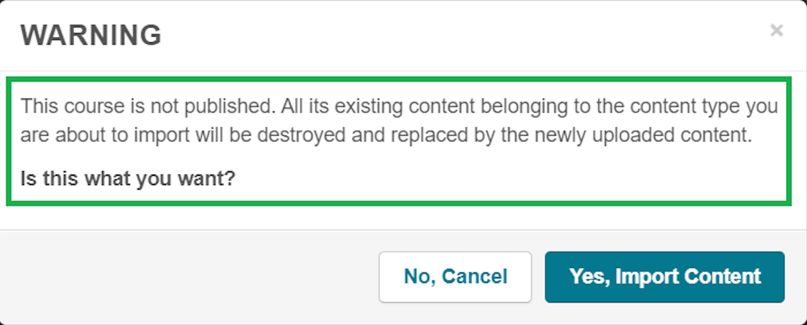
This change applies to importing content within Lessons, Lesson Categories, Questions, Passages, Exams, Exam Sections, and Study Tasks.
Bug Fix
Update to Bookmarks and Notes logic within Score Reports
We’ve updated the logic for Notes and Bookmarks to ensure consistent behavior for learners when creating and accessing these features via the preview modal for Exam review dashboards.
March 24, 2022 Release
The following items will be deployed on March 24, 2022. Please note that this list doesn’t include other internal and regular maintenance work that BenchPrep is releasing.
Enhancements
Updated verbiage from “LOD lab” to “Skillable lab” in BluePrint
Customer tenants with lab courses will notice we’ve updated the verbiage in BluePrint to now read as “Skillable lab” due to Skillable’s rebrand. This is a minor UI change within the Courses - Assets navigation within BluePrint.
For more information about Skillable, click here.
UI updates to BluePrint’s Discussions Listing Page
We’ve updated the design of BluePrint’s Discussions Listing page to match the overall design and look and feel of BluePrint. The functionality remains the same, we’ve just updated the design to ensure a more consistent experience across BluePrint.
Bug Fixes
CK Editor Bug Fix
We’ve updated a bug that was causing HTML tags to be stripped out of tags. This fix ensures that tags are properly being captured.
Update to Flashcard logic
We noticed a small bug within our Flashcards feature and updated the logic to ensure Community Flashcards and regular, non-community Flashcards are being properly displayed for users. Curious to learn more about how to leverage Flashcards within your courses? Visit the article here.
March 3, 2022 Release
The following items will be deployed on March 3, 2022. Please note that this list doesn’t include other internal and regular maintenance work that BenchPrep is releasing.
New Features
New side-by-side question experience
We’re excited to release this new question-taking view to you! Side-by-side questions provide an improved leaner UX, more opportunities to engage with your learners especially for passage-based questions or questions with large graphics, and the option to customize the answer rationale for every possible answer.
Side-by-side questions can be leveraged when building new courses and are currently supported for single-answer multiple choice and multiple-answer multiple choice question types.
For more information on side-by-side, and to get started, watch the video and read the article here.
Enhancements
UI updates to BluePrint’s Structure Validation Page
We’ve updated the design of BluePrint’s Structure Validation page to match the overall design and look and feel of BluePrint. The functionality remains the same, we’ve just updated the design to ensure a more consistent experience across BluePrint.
Enhanced responsiveness within course dropdown list for mobile users
We’ve made an update to ensure mobile users can easily select and change their course view directly from the left-hand navigation sidebar. Previously, selecting the arrow next to the course name would collapse the sidebar and not allow users to select or easily navigate to a different course. This update is a learner-facing UI update to ensure they have easy access to all their courses on mobile and to ensure they can quickly and easily navigate within courses and to other courses.
New course retire pop-up message
We’ve added a new confirmation pop-up when content managers retire a course. This new pop-up reduces the possibility of inadvertently retiring a course.
Increasing exposure for customer landing pages
We’ve made a backend update to increase the exposure for your landing page to ensure they are more easily searchable via Google. Console administrators, you can also build out your respective landing pages within Console to help drive additional traffic to your courses.
For more information, visit the article here.
Bug Fix
Category and subcategory replication within BluePrint
We’ve upgraded replication logic within BluePrint to leverage the structure of the origin content. Previously, items in same-named subcategories would end up inside the first replicated category. This bug fix ensures that content reaches the appropriate category or subcategory during replication, allowing for greater flexibility and accuracy in replication.
Accessibility
We’ve been working to better align your learners’ experience to Web Content Accessibility Guidelines (WCAG) standards, which are referenced in ADA §503. As such, we will be making minor UI enhancements throughout 2022 to make the BenchPrep platform more accessible for all learners.
Within our March 3rd release, we have made several minor changes to continue on our path to following all accessibility guidelines, including:
- Adding a dark border to selected question options to accommodate for vision-impaired learners to ensure a better contrast between questions and background
- Fix to padding issues and re-enabling tenant colors that were inadvertently updated within our February 28th deploy; most of these updates impact hover colors and icon colors
- Change to the button label on “Get Started” button within Study Tasks which may affect how buttons look for some tenants
February 10, 2022 Release
The following items will be deployed on February 10, 2022. Please note that this list doesn’t include other internal and regular maintenance work that BenchPrep is releasing.
New Features
Wistia video content supported on the platform
Content managers are now able to upload Wistia hosted videos, in addition to other external files and YouTube URLs. Content managers can upload Wistia videos directly in BluePrint using the WYSIWYG Add Multimedia button when editing individual items. Wistia videos will be available for learners to access and interact with when working through courses on WebApp. This update gives content managers more flexibility over the types of multimedia assets to upload to a given course.
Enhancements
Sticky Toolbar implemented for Lessons
We’ve created a sticky toolbar within Lessons to ensure that learners have easy access to the toolbar (highlights, notes, bookmark, etc.). The top toolbar will now be fixed in place for Lessons, and will stick to the top of the page upon scrolling down. This functionality already exists for Practice Questions, and we’ve implemented the same toolbar for Lessons. This change will ensure learners can study more efficiently and have a better user experience when interacting with Lesson content.
UI updates to BluePrint’s Find and Replace Page
We’ve updated the design of BluePrint’s Find and Replace page to match the overall design and look and feel of BluePrint. The functionality remains the same, we’ve just updated the design to ensure a more consistent experience across BluePrint.
Bug Fix
Asset-based courses can now be replicated in Staging
We’ve fixed a bug to ensure that content managers now have the ability to replicate courses within the Staging environment. We recognized there was a bug with how multimedia assets within asset-based courses were being replicated, and we’ve fixed that issue to ensure courses properly replicate and can be updated within Staging.
January 20, 2022 Release
The following items will be deployed on January 20, 2022. Please note that this list doesn’t include other internal and regular maintenance work that BenchPrep is releasing.
Console-Specific Updates
We are continuing to add new functionality to our administrative application Console. Want a refresher on Console? Watch a 4-minute demo video, or check out our Knowledge Base for more information.
Single sign-on (SSO) users can no longer manage passwords in platform
Any user with an identity provider set (i.e. SAML, OIDC AND LTI 1.3) will no longer be able to have their password set or reset in Console or reset passwords through Reset Password on the login page. Rather, users with an identity provider set that need password updates will require a support ticket.
For more information on this update or to read about impacted use cases, visit the document here.
Updated UI within User Detail page
We’ve updated the look and feel of the User Detail Page in Console for Roles and Overview. Within the User Detail page, we’ve re-organized the Roles section to make it more visible, including a dropdown for each Role. Within the User Overview section, we’ve updated the User Detail page to include a revised User Overview section, allowing for a quick glance of Licenses and Enrollments.
The functionality remains the same, these updates were made to give more information to Console administrators and to keep the UI within our user applications consistent.
BluePrint-Specific Updates
Updates to Course Access page navigation
Within the Course Access page, inviting a new collaborator is now visible at the top of the page. The functionality remains the same, we’ve made these updates to make it easier to navigate and to keep the design consistent with BluePrint’s overall UI.
Mobile support for Question types
BenchPrep’s native mobile application now supports multi & vertical choices of Question types within the application. The answer choices on mobile responsive now appear as radio buttons to mirror desktop functionality.
Video playback speed now WCAG-compliant
Learners now have the ability to define the playback speed of their videos within courses. Learners can set the speed to be slower or faster than the default speed of 1x. Previously, learners were not able to update the playback speed of videos, and this change makes video functionality more accessible and flexible for all learners.
Updates to color contrast on various icons and graphics
We’ve updated several user-facing icons and graphics to ensure they are better aligned to WCAG’s required contrast levels. This list includes icons on the Home and Question view pages, as well as graphics within BenchPrep’s global navigation and Study Plan pages. A full list of impacted icons can be found below. This effort is important for colorblind learners and learners with low vision that previously may have had difficulty using these features effectively.
Full list of updated icons:
- Study Plan Progress Bar (contrast ratio & background color)
- Today’s Knowledge Goal (background color)
- Study Bar Icon: Clock icon replaced with numerical value (i.e. example ‘less than 15 min’); background color updates
- Study Plan icon (background color)
- ‘Paused’ icon (color)
- Practice Dashboard Completion Bar (color)
- Milestone Status Icon
Visible labels added to input fields
We’ve added new labels to input fields to ensure all learners can identify all fields. Previously, learners with low vision may have experienced difficulty identifying text with a lower color contrast. An example of an updated field is shown below:
Additional non user-facing progress to ensure WCAG compliance
We’ve also made several changes to the BenchPrep platform to ensure all learners have equal access to features and functionality.
BenchPrep 2022 Holiday Schedule
The BenchPrep office will be closed on the following days. We will continue to monitor and handle critical support items, but responses to most tickets and inquiries will likely be delayed.
| Martin Luther King, Jr. Day | Monday, January 17 |
| President's Day | Monday, February 21 |
| Memorial Day | Monday, May 30 |
| Independence Day | Monday, July 4 |
| Independence Day (Observed) | Tuesday, July 5 |
| Labor Day | Monday, September 5 |
| Veteran's Day | Friday, November 11 |
| Thanksgiving | Thursday, November 24 |
| Day after Thanksgiving | Friday, November 25 |
| Holiday Break | Friday, December 23 - Friday, December 30 |
BenchPrep 2022 Release Schedule
BenchPrep has scheduled releases on the following dates:
| Date | Day of the Week |
| January 20, 2022 | Thursday |
| February 10, 2022 | Thursday |
| March 3, 2022 | Thursday |
| March 24, 2022 | Thursday |
| April 14, 2022 | Thursday |
| May 5, 2022 | Thursday |
| May 26, 2022 | Thursday |
| June 16, 2022 | Thursday |
| July 7, 2022 | Thursday |
| July 28, 2022 | Thursday |
| August 18, 2022 | Thursday |
| September 8, 2022 | Thursday |
| September 29, 2022 | Thursday |
| October 20, 2022 | Thursday |
| November 9, 2022 | Wednesday |
| December 1, 2022 | Thursday |
| December 15, 2022 | Thursday |