December 9, 2021 Release
The following items will be deployed on December 9, 2021. Please note that this list doesn’t include other internal and regular maintenance work that BenchPrep is releasing.
New Features
Additional Lesson information now exportable from BluePrint
The Lesson export functionality now includes the ability to export Lesson categories and Lesson subcategories when exporting Lesson information from BluePrint. This new functionality gives content managers the ability to export more information when exporting Lessons directly from BluePrint to have more easily referenceable Lesson information. This functionality is available within BluePrint across all tenants and is accessible via the Lessons tab.
Enhancements
Updated logic for adaptive mode in Flashcards
We’ve updated the logic within adaptive study mode for Flashcards for tenants and courses that have less than 30 flashcards. With this enhancement, adaptive study mode for Flashcards will only be available for courses that have more than 30 flashcards. This update was made to ensure that learners are being served up the right topics, depending on their confidence levels and areas for improvement. Adaptive study mode within Flashcards will not be available to learners with courses that have less than 30 flashcards.
To learn more about this functionality, visit the Knowledge Base article here.
New ‘Recently Updated’ activity log on BluePrint home page
We’ve made a UI update to BluePrint’s home page to ensure that content managers can more easily navigate within BluePrint. We’ve created a ‘Recently Updated’ section on BluePrint’s home page so content managers have quick access to pages and sections they’ve recently edited or created. By default, the ‘Recently Updated’ section will have 8 items listed; the box will automatically adjust size for content managers who have visited less than 8 pages so only recently visited content and pages will be listed.
New accordion-style view for permissions modal in Console
We’ve created an accordion-style view for Permissions to make it easier for administrators to create and manage role permissions within Console. This UI update impacts all tenants leveraging Console.
November 18, 2021 Release
The following items will be deployed on November 18, 2021. Please note that this list doesn’t include other internal and regular maintenance work that BenchPrep is releasing.
Console-Specific Updates
We are continuing to add new functionality to Console which you’ll find within future release communications.
Want to learn more about Console? Watch a 4-minute demo video, or check out our Knowledge Base for more information.
New Features
Improved search functionality within Console permissions
We’ve added new search functionality within Console that improves the experience when managing, creating, and editing role permissions. This is a new feature that will be available across all tenants to make it easier for administrators to create and manage role permissions within Console.
Learner role is now set as default role in Console
The learner role will no longer be available as an assigned role option in Console. By default, all users are considered learners and the learner role previously had no associated permissions. There is no new or lost functionality with this change; this update is simply one less step for admins when creating and managing roles.
BluePrint-Specific Updates
We introduced a newly designed BluePrint with BenchPrep’s October 7th release, and we’re already making updates to make it easier for you to navigate. Check out the video here for more information. The below updates are all related to BluePrint.
New Features
Additional export options for passage information
BluePrint users have the option to include semicolon-separated Question IDs when exporting passages within BluePrint. BluePrint Owners and Collaborators now have more options when exporting questions from BluePrint, and this new functionality gives content managers the ability to export more information when exporting questions directly from BluePrint to have more easily referenceable question information. This functionality is available within BluePrint across all tenants and is accessible via the Questions tab.
Enhancements
Improvement to search on practice questions page
We’ve made enhancements to the search and filter functionality within the practice questions page in BluePrint to make it easier for content managers to have a more seamless experience.
Uniformed BluePrint UI improvements
We’ve made minor improvements to BluePrint to upgrade the user flow and user experience and to mirror previous BluePrint functionality. BluePrint users will notice various improvements throughout BluePrint, including updated UI elements on the Replicator Cart page, User Feedback Detail Page, and Activity Detail page. These enhancements were done to create a more consistent user experience throughout BluePrint.
Course export options extended to Owner and Collaborator roles
We’ve granted Owner and Collaborator roles the ability to export course information within BluePrint on the Course Page. Previous functionality only allowed for BenchPrep admin roles to generate and export CSV course information, and now both Owner and Collaborator roles have permissions to manage and export course information.
Additional New Features
New back button added to reports in WebApp for easier navigation
We’ve added a new back button in the BenchPrep learning application (WebApp) for learners within the Practice Questions and Exam Question sections. Previous functionality required learners to use the browser back button, or navigate back to the homepage; this new button takes learners directly back to the main dashboard view. This is a UI update that makes it easier for learners to keep track of their performance, manage their reports, and ultimately have easier navigation when reviewing course progress.
Updated voucher redemption access logic
We’ve introduced new client organization functionality, that automatically assigns a user to the associated Administrative Division, District, Institution or Group if a learner redeems a voucher at the unique URL associated with the Client Organization. There is no change to BenchPrep’s standard voucher redemption functionality, and this represents an optional new user access flow for B2B learners.
Bug Fixes
Purchase flow improvements made for mobile
The purchase confirmation page is now better optimized for mobile.
Bug fix on milestones functionality
We’ve fixed a bug to redirect users in Milestones when unlocking the next step in a course. The ‘Go’ button has been updated so learners are properly redirected and routed to the correct next action.
Improved real-time report sorting functionality
We’ve updated the functionality when sorting and filtering in Boost reporting. Previous functionality displayed students who had never logged in at the top of the reporting page, and we’ve made an update so students with the ‘Never’ value now appear at the bottom of the sorting list.
Performance improvements within Tenant Dashboard
We’re continuing to focus on optimizing response time in Tenant Dashboard, and we’ve deployed performance enhancements to increase performance across the BenchPrep suite of applications.
October 28, 2021 Release
The following items will be deployed on October 28, 2021. Please note that this list doesn’t include other internal and regular maintenance work that BenchPrep is releasing.
New Features
Console-Specific Updates
We are continuing to add new functionality to Console which you’ll find within future release communications.
Want to learn more about Console? Watch a 4-minute demo video, or check out our Knowledge Base for more information.
New accordion-style layout now available for permissions in Console
We’ve made updates to the role detail page and role edit modal in Console that will result in new functionality for all tenants currently leveraging the Console application. This new accordion-style layout visible within permissions will improve the viewing and categorization of permissions contained in a role, and permissions associated to a role. The accordion view allows for listing of all permissions with clear descriptions, making it easier for admins to quickly navigate through and update permissions.
Study tooltip copy now customizable as a locale
We’ve added a new feature to WebApp that enables administrators to customize tooltips for learners. This new feature is a tooltip that appears right next to a learner’s study plan calendar that is leveraged to explain what the purpose of their study plan calendar is. This new functionality is available as a new locale, and administrators can use Console to customize tooltip copy for their learners to display within WebApp. This feature gives learners insight into what the study plan calendar is used for, and gives administrators the ability to customize and edit tooltip copy as necessary.
BluePrint-Specific Updates
We introduced a newly designed BluePrint within the 10/7 deployment, and we’re already making updates to make it easier for you to navigate. Check out the video here for more information.
Caret icons added for enhanced BluePrint navigation
We’ve added caret icons within BluePrint to make it easier for content managers to seamlessly navigate within sections and sub-items. Previously, content managers were unable to easily tell which navigation items had child items associated with them without clicking into each individual section. With this update and new caret icon functionality, content managers can easily tell which navigation items have child items and can quickly expand those child items without having to click into the new page. This is a UI update that will be reflected across all tenants within the BluePrint application.
New auto propagate button available in BluePrint
We’ve added new functionality in the form of a button that enables content managers to automatically propagate changes within a bank course to all associated courses with the click of a button. This new functionality allows for quick and easy content propagation across all associated courses and will subsequently save content managers time when making changes to courses.
Passage information now exportable from BluePrint
The Questions export functionality now includes the ability to export information related to passages (including Passage ID, Passage Name, and Passage Content) when exporting questions from BluePrint. This new functionality gives content managers the ability to export more information when exporting questions directly from BluePrint and easily reference question information. This functionality is available within BluePrint across all tenants and is accessible via the Questions tab.
Display engagement data for asset-based courses within Learning Hub
Within the Learning Hub, learners will now be able to view engagement data related to their interaction with asset-based courses. Please note that the data attributes presented to learners for engagement with asset-based courses is configured by content managers in BluePrint, and can therefore vary.
Enhancements
BluePrint performance improvements
We’ve made performance improvements within BluePrint’s questions to allow for a better user experience, faster response and navigation time to enable a more seamless learning experience.
October 7, 2021 Release
The following items will be deployed on October 7, 2021. Please note that this list doesn’t include other internal and regular maintenance work that BenchPrep is releasing.
New Features
BluePrint's redesign is here!
BluePrint users will notice some design updates in an effort to make your course building experience as simple as possible. Here's a quick breakdown of what's changing:
✔️ Updated Look & Feel: In an effort to keep the design consistent across all of our user applications, you’ll see we’ve made some general changes to BluePrint’s design.
✔️ Better Navigation: You’ll have access to a new sidebar to create and manage all of your course content — now you can jump from course to course or apply changes to tenant-level content in just a few clicks.
✔️ New Homepage: Administering BluePrint just got easier and content managers will have a clearer view of their available actions right away.
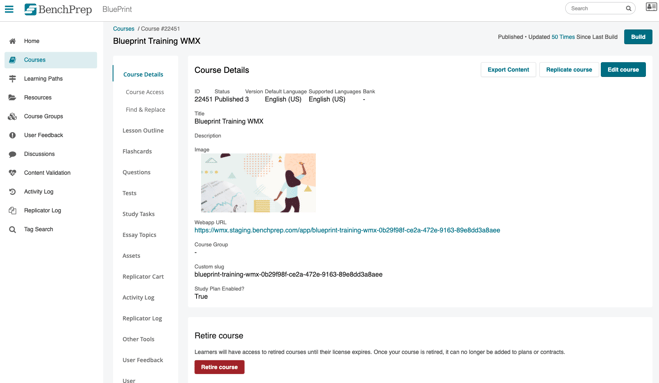
Admins can grant additional test resets directly in Console
Tenant Administrators, and those possessing the update:enrollments permission, can now grant test resets at the course and learner levels within the Console application. A new column, "Resets per Exam" will reflect the number of resets available to the learner.
New notification of certificate download status
Upon successfully completing a course with a downloadable certificate associated, learners can download the certificate within Learning Hub by clicking the certificate icon on the card and within the Details page. This existing capability has been enhanced with the addition of notifications that populate when a download is in progress, and when a download has completed.
September 16, 2021 Release
The following items will be deployed on September 16, 2021. Please note that this list doesn’t include other internal and regular maintenance work that BenchPrep is releasing.
New Features
Translation errors now available as reportable issue types
We’ve added a ‘Translation Error’ issue type that will be visible to learners in courses via WebApp. Tenants and learners who have courses in multiple languages will be able to easily report when an error in translation occurred within the Flashcards, Questions, and Lessons Modules. This new reportable issue type is a stepping stone to our larger localization efforts.
For more information, visit the article here.
Feedback for individual test questions now available for learners
We’ve made an update to the test experience to enable learners and content managers to have more configuration ability when looking at individual question feedback. Within both BluePrint and WebApp, content managers have the option to dictate how learners review test answers: either at the end of the test (standard experience), after each question, or the learner can choose. We’ve added a new option ‘add answer explanation options’ so content managers can decide the best learning experience for their students. All previous course logic will be reflected.
August 26, 2021 Release
The following items will be deployed on August 26, 2021. Please note that this list doesn’t include other internal and regular maintenance work that BenchPrep is releasing.
New Features
Console-Specific Updates
Want to learn more about Console? Watch a 4-minute demo video, watch the recording from our Console webinar, and check out our Knowledge Base for more information.
Additional Locales available for self-service configuration in Console
We’re expanding the number of Flashcard-related Locales so Console users now have more configuration options specifically when marking confidence levels on Flashcards.
For more information on managing Look and Feel settings in Console, see the article here.
Learning Hub-Specific Updates
Learn more about Learning Hub by watching this demo video, or access the recording from our Learning Hub webinar here. You’ll find future Learning Hub updates grouped separately in future release communications.
Expired courses now accessible via feature access
Learning Hub users can now control whether or not users can access and view progress from expired courses via an ‘expired’ checkbox on the My Learning Page. This feature enables users to view historical course content, progress, and summary details. This feature is available via feature access at a tenant level and is turned ‘off’ by default.
For more information, see the article here on Learning Hub course configuration, visit the Learning Hub FAQ, and the article on how to navigate the My Learning section.
User Portal is now a configurable Locale in Console
We’ve updated the ‘User Portal’ to ‘Learning Hub’ to make Locale terminology more flexible and consistent across applications. This update enables administrators to update their Learning Hub locale to display whatever program name they’d like to display for users across applications.
UX enhancement to load time for Learning Hub users
Learning Hub users loading Cards and Details pages will now see a placeholder loading screen to ensure a better learning experience.
Introduction of more granular permissions within exam level configuration
Content managers now have the ability to configure the scrap paper and highlighter feature at an exam level. Previous functionality only allowed for configuration at the course level. With this update, content managers have more control over what tools are available to learners in each exam and can be set in BluePrint. This feature is also available at a section level within a test as well.
For more information on exam navigation and review, visit the article here. For more information on managing tests and test sections, visit the article here.
Updated logic to ‘revisit later’ behavior for users when taking an exam
We’ve made an update to ‘revisit later’ behavior for users taking exams so that the system automatically bookmarks the question to be viewed later. Additionally, questions that are marked with ‘low confidence’ -- for tenants that have confidence levels enabled -- are no longer automatically bookmarked to visit later. Previous functionality enabled users to mark a question for review, but once a test was completed, the users were not able to access these questions to review. This update enables users to have easy access to content areas and questions they need to spend extra time on.
Ability to turn on Community Flashcards and My Set Flashcards separately
We’ve separated the ‘Community’ and ‘My Set’ Flashcards into two separate feature accesses so administrators have more control over Flashcard configuration for their courses. Learners can now create their own Flashcards without also enabling the Community Flashcard sets or vice versa.
For more information on Flashcard functionality, visit the article here.
Standardized course description language across applications
We’ve standardized language across applications (Console, BluePrint, Learning Hub) to ensure that content packages read as ‘Description’ instead of ‘Summary’. This change will be reflected across all applications to ensure more consistent course terminology.
Enhancements
UI updates to Boost reporting
We’ve made an update to Boost Real-Time Reports to ensure that question categories without any practice questions will not be shown in the practice questions section of real-time reports in Boost. Categories that don’t have applicable questions can now be hidden so users don’t see extra, unnecessary information. This change will help to declutter reporting views for Boost users.
Category column now hidden from downloadable Flashcards
Flashcards functionality just got cleaner as we removed the ‘category’ column for users after downloading Flashcard PDFs. Previous functionality had a blank ‘category’ column and this update now makes for a cleaner PDF of Flashcard content.
Improvement to prevent wrapping of long course titles
We’ve made a minor update to course display behavior in WebApp to ensure that course titles over 50 characters long will now be displayed with an ellipsis rather than wrapped text. This change will enable a cleaner learning experience.
Bug Fix
Course Certificates of Completion Update
We recognized there was an inconsistent user experience with course certificates of completion. Previously, learners had to refresh a page and the certificates did not always display or download properly. Now, a certificate of completion modal pops up after a learner earns 100% on a study plan and learners can view or download their certificates.
August 5, 2021 Release
The following items will be deployed on August 5, 2021. Please note that this list doesn’t include other internal and regular maintenance work that BenchPrep is releasing.
New Features
Console-Specific Updates
We are continuing to add new functionality to Console which you’ll find within future release communications.
Want to learn more about Console? Watch a 4-minute demo video, or check out our Knowledge Base for more information.
Masked URL certificate updates now self-service via Console
We now support more types of masked URL certificate updates through Console. Previous functionality required both the certificate and key files, and now only the certificate file is necessary to update with key files being optional. This update eliminates the need for engineering support and Admins can make this change directly in Console.
For more information on custom URLs and tenant details, visit the article here.
Refined UX for Console Plan creation
We’ve made enhancements to Plan creation functionality in Console so the user experience is more seamless when creating new Plans. Admins are not required to change the Plan URL field or fill out optional fields before moving to the next step in Plan creation.
For more information on managing Plans, visit the article here.
Introduction of more granular permissions within exam level configuration
Content managers now have the ability to configure the Calculator feature at an exam level. Previous functionality only allowed for configuration at the course level. With this update, content managers have more control over what tools are available to learners in each exam and can be set in BluePrint when creating an exam. This feature is also available at a section level within a test as well. We’ll be releasing similar functionality for additional features in upcoming releases.
Additionally, we’ve introduced extended time options for content managers. Content managers can now set extended time options at an exam level, and learners will be able to see the extended time options that were selected within WebApp when taking an exam.
For more information on test configuration options, visit the article here.
Enhancements
UI updates to Boost reporting
We’ve made a few changes to the UI within Boost reports. Boost users (Instructors, Institution Supervisors, and District Supervisors) will now notice that headers on reports in the real-time report section of Boost is defaulted to ‘closed’ state. This update provides users with a better overview of reporting and provides more screen time when reviewing reports. Previous functionality defaulted to ‘open.’
Additionally, we’ve made an update to Boost reporting to remove unused rows from real-time reports. Categories that don’t have applicable questions can now be hidden so users don’t see extra, unnecessary information. This change will help to declutter reporting views for Boost users.
July 15, 2021 Release
The following items will be deployed on July 15, 2021. Please note that this list doesn’t include other internal and regular maintenance work that BenchPrep is releasing.
New Features
Console-Specific Updates
We are continuing to add new functionality to Console which you’ll find within future release communications.
Want to learn more about Console? Watch a 4-minute demo video, or check out our Knowledge Base for more information.
New permissions to custom role creation
Console users now have access to create new role permissions for custom roles within Console. Permissions are now broken down even further so custom role creation is both simpler and more granular.
For more information on custom roles, visit the article here.
Additional locales added to Console
Console users have access to additional locales to ensure consistent terminology is used across their programs. To manage locales, go to Settings > Look and Feel > Locales.
For more information on locales, visit the article here.
Tenant admins can now grant additional reset attempts
Tenant administrators can grant additional attempts on a per student, per course basis which will override the institution level default exam reset limit. Previous functionality only allowed for instructors and institution supervisors to grant additional exam resets.
Updates to column headers in Groups
We’ve made a minor UI update to how header terminology is displayed within the Group reports page in Boost. Previously, headers were named ‘Instructors’ and ‘Students’ and now the headers display as ‘Total Instructors’ and ‘Total Students.’
Filtering now available on skipped and unanswered questions
Learners are now able to view and filter their score reports by looking at skipped or unanswered questions. This feature only impacts score reports and in the exam details page and not the question-taking experience. Questions that are either skipped or unanswered are easily filterable so students can go back and review specific material and questions that they do not feel confident or prepared to answer.
Interoperability with Brightspace is now supported
Customers and tenants who leverage Brightspace as an LMS can now specify OAuth2 AUD parameter when configuring BenchPrep as an LTI Tool. With this change, interoperability with Brightspace is now fully supported.
Bug Fixes
Reduced amount of load time in courses
We’ve made updates to WebApp to ensure that local storage is reset and properly cleared. This update will ensure learners have a more seamless learning experience with less page and course load times.
Email unsubscribe link fixed
We have updated a bug in learner communication preferences to ensure unsubscribes are properly captured in the system.
June 24, 2021 Release
The following items will be deployed on June 24, 2021. Please note that this list doesn’t include other internal and regular maintenance work that BenchPrep is releasing.
New Features
A beta version of Console, our new admin app, is now available!
Console is BenchPrep’s new flexible admin tool that allows you to create plans, enroll users, and redesign your learning platform.
Want to learn more about Console? Watch a 4-minute demo video, and explore our Knowledge Base for detailed guides on each aspect of the new functionality.
Updates to course level expiration dates in BigCommerce
Customers leveraging our integration with BigCommerce now have more control over purchases and expiration dates for learner access. We’ve added an option to set expiration dates as a ‘max date’ in addition to the existing ‘expire in x days’ logic. Administrators now have the option to set a course-level expiration date within BigCommerce to ensure certain courses expire for all users on the same day, regardless of purchase date. The ‘max date’ value is optional and not all courses are required to have an end date.
For more information on BigCommerce, visit our Knowledge Base.
Study Tasks are now available for Deep Linking in an LTI integration
Customers and tenants who plan to or currently leverage BenchPrep as an LTI tool are now able to link to study tasks and content associated within a study task. Previously, BenchPrep only provided the ability to place links within Lessons, Exams, PBQs, and Practice Question Categories. When using the LTI link selector within WebApp, administrators are now able to select and link to an individual study task.
This upgrade makes the link selection process quicker and allows for a single link within BenchPrep to point to multiple pieces of content in the system.
Enhancements
Faster tenant admin experience
We recognized slow load times within the tenant dashboard when customers and administrators try to load the users page. We’ve optimized pages and load times on the backend to ensure faster load times and a better user experience.
Updated copy on course creation options in BluePrint
We’ve made an update to BluePrint’s course creation naming terminology to make different course types more clear. We’ve updated course options from ‘Ascend and/or Engage Course (Default)’ to ‘BenchPrep Course’ and ‘User portal only course’ to ‘Asset-Based Course.’ The functionality of creating and naming courses remains the same, and we’ve only made minor updates to the UI.
Bug Fix
Updated sorting logic for external packages in BluePrint and WebApp
We’ve made an update to ensure external assets that are uploaded and managed within BluePrint are properly sorted in WebApp when multiple asset types are used. Previously, the sorting logic was not matching the course output when multiple types of assets were used. With this bug fix, learners and content managers will now have a more consistent learning experience and content managers have more control over course flow and order.
June 3, 2021 Release
The following items will be deployed on June 3, 2021. Please note that this list doesn’t include other internal and regular maintenance work that BenchPrep is releasing.
New Features
New whiteboard tool available in WebApp
We’re excited to release a new digital whiteboard tool! The whiteboard tool is available for tenants with access to Toolbox via feature access. Tenant admins manage access and turn on and off by institution and course. The whiteboard tool is turned ‘off’ for institutions by default and can only be enabled or disabled by tenant admins.
The whiteboard tool was designed to help students better prepare for exams by mimicking exam day with functionality such as a pen, an eraser, shape tools, text tool, and a color dropper.
Want to turn this feature on? Check out the Knowledge Base article here. For detailed instructions on how to use the Whiteboard tool, visit the Knowledge Base article here.
May 13, 2021 Release
The following items will be deployed on May 13, 2021. Please note that this list doesn’t include other internal and regular maintenance work that BenchPrep is releasing.
New Features
New content types available to upload in BluePrint
Content managers can now upload SCORM files (xAPI, AICC, and cmi5 content) into BluePrint and are able to customize courses directly in the platform. Located within the Assets tab section of BluePrint, follow the prompts to upload new content types.
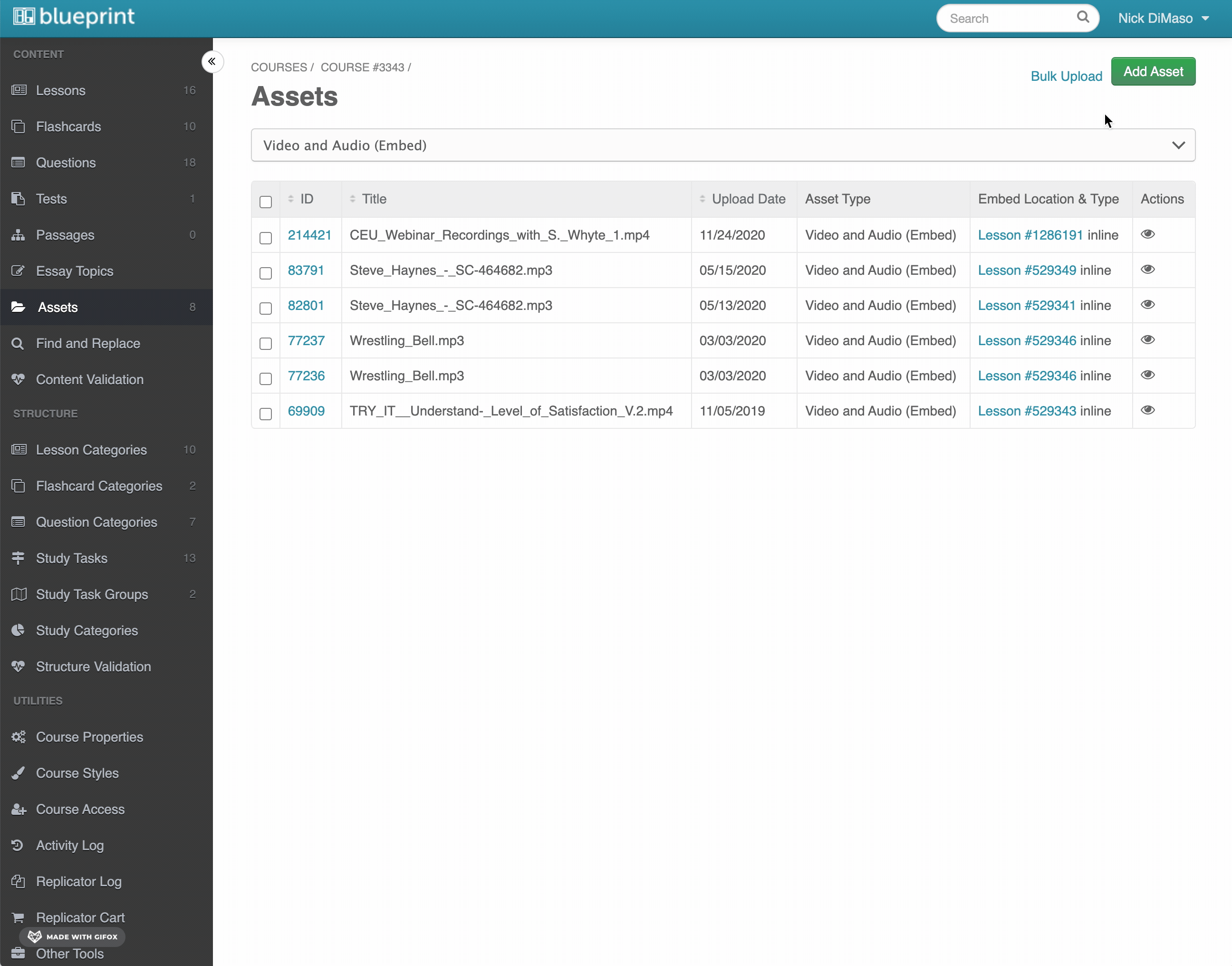
For more detailed information, visit our Knowledge Base article here.
Bulk upload capabilities for certain asset types in BluePrint
Content managers can now bulk upload PDF assets within BluePrint. Located within the Assets tab section of BluePrint, content managers can navigate to the PDF content section and follow the prompts to upload.
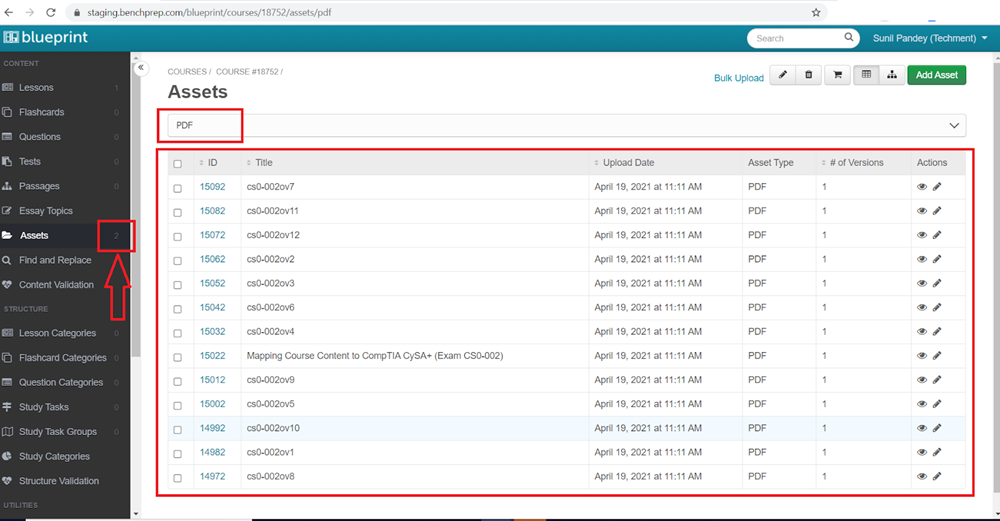
For more detailed information, visit our Knowledge Base article here.
Enhancements
Enhanced navigation for user portal courses
Learners navigating within the user portal are now redirected to their user portal after launching a course in WebApp. This is a minor enhanced direction that impacts the UI for learners, making it easier to access all their courses.
Assets now included in milestone criteria
All external assets (SCORM and Labs) are now available for inclusion in milestones. Content owners have more flexibility for including assets (xAPI, AICC, and cmi5 content) within a course.
April 22, 2021 Release
The following items will be deployed on April 22, 2021. Please note that this list doesn’t include other internal and regular maintenance work that BenchPrep is releasing.
Enhancement
Confidence levels required before confirming answers within Lessons and Questions
If confidence levels are required on Practice or Exam questions, Learners will now see a reminder to mark their confidence before confirming their answer. This only impacts Learners with access to courses that have confidence levels turned on and the tool tip only appears if a Learner tries to submit a question without first selecting their confidence level.
April 1, 2021 Release
The following items will be deployed on April 1, 2021. Please note that this list doesn’t include other internal and regular maintenance work that BenchPrep is releasing.
New Features
SCORM Upload Now Available in BluePrint
All tenants now have the ability to upload SCORM assets (xAPI, AICC, and cmi5 content) directly into BluePrint. This feature is available tenant-wide for those who currently leverage BluePrint. SCORM is now listed as an asset type within the Assets page, and Owner & Collaborator roles can upload files directly into BluePrint.
For step-by-step instructions, visit the Knowledge Base article here.
Password Timeout After 5 Unsuccessful Login Attempts
BenchPrep regularly tests and monitors our security and we’ve added an extra layer of precaution against potential attackers with a new enforced login lockout after 5 unsuccessful attempts. Administrators, supervisors, and learners will be locked out of their account for 30 minutes after 5 incorrect login attempts. Users who have forgotten their password can still reset their password by following the same prompts as now, and requesting a password reset link to be sent to their emails.
This security feature only impacts tenants who log in directly through BenchPrep, and not tenants who leverage SSO functionality.
Bug Fixes
Report Content Error Edit Feature
We recognized there was a bug within the edit feature of report content errors where edits to comments were not saving. Tenant administrators are now able to edit any saved comments and now have the ability to fix typos, add additional commentary, or remove previously saved comments.
Consistency Across Reporting Functionality for Numeric Entry Answers
We recognized there was an inconsistent application of rounding logic for numeric entry answers across the platform. We have made a fix to ensure that numeric entry answers are consistent across the platform and modified the rounding logic to display consistently across the system for both learners and administrators.
March 11, 2021 Release
Summary
The following items will be deployed on March 11, 2021. Please note that this list doesn’t include other internal and regular maintenance work that BenchPrep is releasing.
Enhancements
Line Breaks Exposed in Free Response Questions
Instructors are now able to recognize line breaks when reviewing learner response questions in free form responses within the Review Mode feature. Previously, line breaks were removed which caused learner responses to appear as one long block of text. This update provides reviewers with a more accurate reflection of within free response answers.
This is a system-wide change that impacts any customers using free response questions.
Bug Fix
Course Certificates of Completion Update
We recognized there was an inconsistent user experience with course certificates of completion. Previously, learners had to refresh a page and the certificates did not always display or download properly. Now, a certificate of completion modal pops up after a learner earns 100% on a study plan and learners can view or download their certificates.
February 18, 2021 Release
Summary
The following items will be deployed on February 18, 2021. Please note that this list doesn’t include other internal and regular maintenance work that BenchPrep is releasing.
Enhancements
The below enhancements are system-wide but only impact customers who currently leverage the Curriculum tool. These changes make it easier for instructors to find, sort, and track their ongoing assignments.
Curriculum Task Columns Now Sortable
Instructors can now sort curriculums within the list view page in WebApp. This enhancement makes it easy for instructors to quickly locate the status of an assignment, and sort by name, instructor, last updated, and progress status.
Back Button Added to Curriculum List Page
We’ve added a back button from the Curriculum show page that brings users back to the Curriculum list page. This enhancement enables instructors with multiple curriculums to easily locate assignments without having to filter through the entire list again.
January 28, 2021 Release
Summary
The following items are to be deployed on January 28, 2021. Please note that this list doesn’t include other internal and regular maintenance work that BenchPrep is releasing.
New Features
New standard reporting capabilities available across all tenants
We’re expanding our standard reporting capabilities by giving customers access to more self-service reporting tools that allow the ability to run and export data. Previously, customers had to request one-off reports and wait for the BenchPrep team to compile and share.
The change gives customers self-serve access to all data reports for their tenant and they can simply run a report and have it sent to their email upon completion.
Instructors can now grant additional reset attempts
Users with the role ‘Institution Supervisor’ can grant additional attempts on exams on a per student, per course basis which will override the institution level default exam reset limit. Previous functionality only allowed customers to perform this task on behalf of an instructor or manager.
Institution Admins now have exam reset control
This new exam reset feature enables instructors (and other roles who manage students directly) the ability to allow students to take an exam after reaching their limit and can also update default settings for exam resets.
These features can be turned on or off by tenant and will be ‘off’ by default.
New real-time exam reporting available in Boost
We created a new reporting section in Boost to enable instructors and managers real-time access to exam results. Previous versions only enabled instructors and managers to access exam data in 12-hour increments, but this new feature enables real-time access to all exam reporting.
This new reporting functionality enables users to run a single report that contains the results for the most recent exam attempt from every course, or the user can also run a report that includes all attempts on every exam taken.
This new feature provides instructors (and other roles who manage students directly) the ability to better tailor lesson plans and follow-up strategies based on exam progress data.
This feature can be turned on or off by tenant and will be ‘off’ by default.
Enhancements
Tags and categories now available on Discussion Board
In order to improve the way learners can communicate with their peers and find information, we have enabled tags and categories on discussion board posts. Users can select a topic for their post and also choose to tag it with keywords that might help other learners locate information they are looking for.
Tagging functionality works across desktop, mobile, and tablet. Tags must be at least 3 alphabetic characters and no more than 15 characters. Special characters, spaces, and numbers are not allowed. No more than 5 tags are allowed on a single post.
This feature is live for all tenants that have Discussions enabled.
Bug Fixes
An updated version of the Crosswords game is now available
There was an error with how flashcards were being populated. We have updated the logic so the Crosswords game will only generate valid cards and not output any blank flashcards.
Please note that flashcards follow the below criteria:
- Cannot be greater than 2 words
- Single words must be greater than or equal to 4 characters.
- Cannot contain special characters (i.e. ampersand, explanation points, etc.)
BenchPrep 2021 Holiday Schedule
The BenchPrep office will be closed on the following days. We will continue to monitor and handle critical support items, but responses to most tickets and inquiries will likely be delayed.
| New Years Day | Friday, January 1 |
| Martin Luther King, Jr. Day | Monday, January 18 |
| President's Day | Monday, February 15 |
| Memorial Day | Monday, May 31 |
| Independence Day (Observed) | Monday, July 5 |
| Labor Day | Monday, September 6 |
| Veteran's Day | Thursday, November 11 |
| Thanksgiving Day | Thursday, November 25 |
| Day after Thanksgiving | Friday, November 26 |
| Christmas/Holiday Break | Friday, December 24 - Friday, December 31 |
BenchPrep 2021 Release Schedule
BenchPrep has scheduled releases on the following dates:
| Date | Day of the Week |
| January 28, 2021 | Thursday |
| February 18, 2021 | Thursday |
| March 11, 2021 | Thursday |
| April 1, 2021 | Thursday |
| April 22, 2021 | Thursday |
| May 13, 2021 | Thursday |
| June 3, 2021 | Thursday |
| June 24 2021 | Thursday |
| July 15, 2021 | Thursday |
| August 5, 2021 | Thursday |
| August 26, 2021 | Thursday |
| September 16, 2021 | Thursday |
| October 7, 2021 | Thursday |
| October 28, 2021 | Thursday |
| November 18, 2021 | Thursday |
| December 9, 2021 | Thursday |